Tradeshift Integration
![]() If you’re a huge organisation like the NHS or Tesco, with suppliers in the thousands, then dealing with your incoming purchase invoices has got be be a real PITA.
If you’re a huge organisation like the NHS or Tesco, with suppliers in the thousands, then dealing with your incoming purchase invoices has got be be a real PITA.
You’re receiving invoices in lots of different formats and have multiple communication channels with your suppliers. Tradeshift solves this problem.
A big company, let’s call them Big Co, uses the platform to receive their purchase invoices in a consistent format. Tradeshift have also built a suite of management and communication tools so queries are dealt with quickly and suppliers can see the status of their invoices (and get paid quicker!).
The key to the success of a set up like this is getting the suppliers on board. And this is where I think Tradeshift’s competitors get it wrong: they charge the supplier to use the platform. Why should Small Co pay to make Big Co’s life easier? Tradeshift supply a free e-invoicing platform to the suppliers, so have much better uptake.
The key word here is invoicing, i.e. it’s not accounting. Until today, if one of your big customers asked (or insists) that you start using Tradeshift to invoice them then you had to enter your invoices twice, once in your accounting package and again in Tradeshift. Meh.
We love automation, and we’re all about making the life of small business owners easier. That’s why I’m really pleased to announce that we’re now fully integrated with Tradeshift.
Create an invoice in KashFlow and submit it to your customer on Tradeshift in a single click. You can even see the status of the invoice right there in KashFlow, along with a link through to the relevant Tradeshift page to deal with any enquiries from the customer.
It works the other way too – if you RECEIVE invoices via the Tradeshift platform then Tradeshift will let us know about it and we’ll create the supplier record in KashFlow for you. We don’t yet create the purchase invoice, but may well add this if enough people ask for it. I suspect most of our customers are more likely to be suppliers in the Tradeshift model than customers (I’ve checked, neither Tesco nor the NHS are KashFlow users!).
Connect your KashFlow account to Tradeshift
As you’d expect, getting started is easy. Just go to Settings -> External Services -> Tradeshift and either connect to your existing Tradeshift account or create a new one.
Map Customers
Now go to one of your customer records and then the “Other Info” tab. Click the green icon to map the customer to a Tradeshift connection –
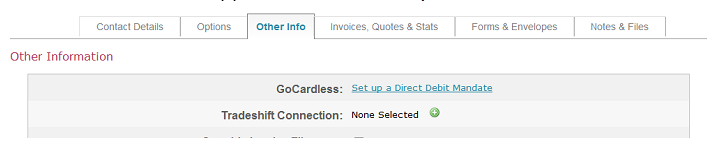
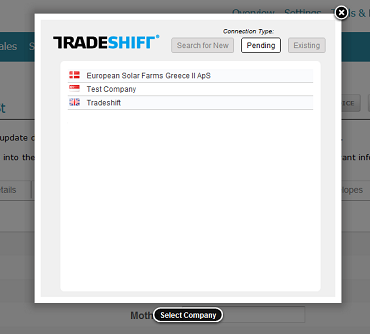
Send an Invoice
Now whenever you’re viewing an invoice for this customer you’ll see a Tradeshift box with a button to submit the invoice to Tradeshift.
Once submitted you can see the status of the invoice in Tradeshift at a glance. There’s also a link to go straight into the relevant Tradeshift page for the invoice.
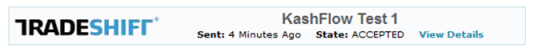
In Related News
Tradeshift have just announced a significant investment from Intuit, makers of legacy software Quickbooks. It’s a deal that makes a lot of sense to both parties. My congratulations to the Tradeshift team.
So if you’re a Quickbooks user, you may get similar functionality in there too…eventually.