Everything you need to know about self-assessment
Self-assessment is a standard tax return form that business owners have to send to report their annual earnings to HMRC and must include the source of those earnings.
When do you have to submit your self-assessment?
For online submissions, your deadline is 31st January after the end of the tax year and if you’re not filing your return online, it needs to be done by 31st October after the end of the tax year.
Remember the tax year runs from 6th April to 5th April of the following year.
If your accounting year is different from your tax year, report the earnings for the accounting year that finished during the tax year.
Where do you submit your self-assessment?
The fastest and easiest way is to use the online HMRC self-assessment portal.
Once you file the tax return be sure to save it as you must keep a record for up to 6 years prior because HMRC can fine you for each tax year you don’t have on record.
What should your self-assessment include?
The main elements your self-assessment should include are:
- Your National Insurance (NI) number and employer reference, if you have one
- Your P60 form
- Your P11D form
- Any taxable benefits from employers or government
- Capital gains from the sale of assets, including property and shares
For those submitting their self-assessment online, HMRC will provide other information such as the state pension, NI contribution and underpayments.
Additionally, tax breaks may be included in your tax return, but you won’t need to include tax-free income earned.
Getting ready for your self-assessment
As HMRC can fine you for incomplete and inaccurate records, ensuring your books are kept up to date is crucial.
We recommend you save copies of your invoices, bank statements and other important paperwork, but if you can’t get a hold of them you can offer ‘estimated’ figures.
If you’re using estimated figures, make sure you mention this in the ‘Any other information’ section.
Who does self-assessment apply to?
Those who are either self-employed or have taxable gains need to submit the self-assessment tax return.
You can find a full list of who needs to send a self-assessment on the UK GOV website.
Signing up for self-assessment
If this is your first time, you need to sign up with your Unique Taxpayer Reference (UTR), which you can find on your HMRC registration letter.
You can sign up here for self-assessment.
How can KashFlow help?
KashFlow streamlines the process with a self-assessment report that provides all the figures needed to complete your submission.
The report is created by mapping your sales and outgoing type codes to the pre-existing fields in the self-assessment form, meaning you don’t need to enter data twice.
To find out for yourself how KashFlow can streamline your business processes, get a free trial here.
Also, for more information on keeping key business processes operational during COVID-19, check out our support hub here.