How To Set Up Direct Debit Payments In 3 Easy Steps
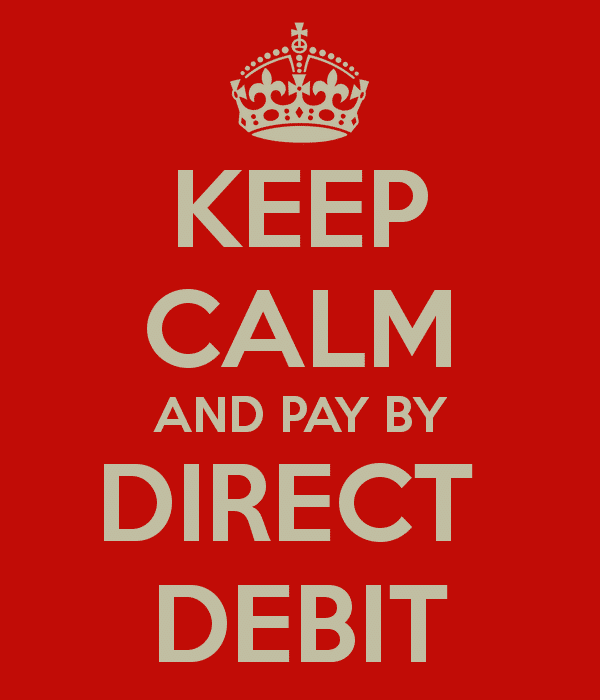 Direct Debit, the simple and effective way for businesses to collect recurring payments from customers turned 50 recently. Used almost four billion times a year in the UK to collect recurring payments, it’s strange to think that this system was born out of the need to collect money from thousands of ice cream retailers!
Direct Debit, the simple and effective way for businesses to collect recurring payments from customers turned 50 recently. Used almost four billion times a year in the UK to collect recurring payments, it’s strange to think that this system was born out of the need to collect money from thousands of ice cream retailers!
As a small business owner, it’s crucial for you to have a handle on your finances to ensure the safety of your business and having Direct Debit in place can save you the bother and stress of chasing overdue payments.
Did you know that staying on top of your finances and setting up a Direct Debit facility for your customers is easy as pie in KashFlow? It works quite simply by integrating KashFlow with online Direct Debit provider Go Cardless. Here we’ve outlined the three steps you need to take to quickly set up and to start receiving Direct Debit payments through KashFlow.
Step One
First go to ‘payments’ which can be found under ‘bank’ on the left-hand navigation bar of your KashFlow account dashboard. On the next screen select ‘create an account’ under ‘bank payments’.
Step Two
Following that you’ll be presented with a form to fill out. Enter your email address, first name, last name, choose a password and click ‘create an account’. Next, a screen will appear prompting you to connect KashFlow to a GoCardless account. Doing this will allow KashFlow to access your payment history and send payment requests. Select ‘connect’.
Step Three
You’ll then be taken to a page with three sections. The first section is where you can set up a thank you message or redirect them to a specified URL. The second is a default email template that you will send to the customer to set up a Direct Debit mandate. You can edit and customise this whatever way you like by adding links and even rich media like video.
Last but not least is payment settings. Here you’ll be asked to do a number of things including which payment method you want to use for received payments, to what bank account you want to use for received payments. Once you’ve filled out everything click ‘Update’ and you’re done! You can revisit this section and make changes anytime. You’re now all set to take recurring payments without having to lift a finger!
KashFlow payroll software and digital bookkeeping software can help streamline your work processes freeing up more time for you to bring in new clients and keep your business competitive. For a free, no-obligation 1-2-1 demo of the software just call the KashFlow onboarding team on 0844 815 5779.