Blackberry Curve 8310 Tips and Tricks
After my little episode with the Blackberry Storm, I’ve now got my Blackberry Curve back. I wont be unfaithful again!
I’ve actually had a bit of a result. I managed to fry the firmware on my old Curve by using the Desktop Manager Software to migrate my settings from the Storm. So Vodafone promptly sent me a brand new one the next day (yesterday). Vodafone may cost a little more than some of the other providers, but I’m happy to pay the little extra for the great service they’ve always provided us.
The thing that makes the Curve so great is that it has so many buttons, which means lots of shortcuts.
Listed below are some I’ve discovered over time, along with some other little tricks. I hope you find them useful
Dealing with Messages
- [T] Move to the top of a list of messages
- [B] Move to the bottom of a list of messages
- [N] Move to the next date in a list of messages
- [R] Reply to the selected message
- [F] Forward the selected message
- Holding the [Shift] key and scrolling the ball will select multiple messages
- Press the menu key whilst you have a date row (instead of a message) highlighted will give you the option to “Delete Prior” or “Mark Prior Opened”
Typing
- Holding a letter key for a second will give you the uppercase version
- Pressing [Space] twice will put in a full stop and capitalise the next letter
Other
- When in the Calendar, you can quickly jump to the next page by pressing [Space]
- To move to the previous page press [Shift]+[Space]
- To turn on standby mode hold down the [Mute] key (embedded in the top-left of the handset)
- To quickly set up a speed dial, hold down a letter when on the home screen.
- Start typing a name on the home screen instead of a number
- To set a custom ring tone for a contact, highlight the contact in your address book, press the menu button and scroll down. You’ll see the option there.