Credit Control with KashFlow: Part 2 – KashFlow Payments
 In a recent blog post, we touched upon some of the features KashFlow provides to help boost the credit control of your business.
In a recent blog post, we touched upon some of the features KashFlow provides to help boost the credit control of your business.
Today, we’ll expand upon the most effective of those features: KashFlow Payments.
Simplifying the payment process
This autumn we introduced our brand new Payments tab – a dedicated section located on the KashFlow dashboard, from which you can easily access KashFlow Payments.
Why is this important? It’s pretty self-explanatory. Getting paid is what keeps your business ticking over, and the sooner that happens, the easier the running of your business becomes, and the quicker it can grow.
From our Payments section, you’re moments away from setting up a fast, effective way for your customers to pay you for your products and services, with two, key options available to help you collect any money that you’re owed: Bank Payments and Card Payments.
Once you’ve activated either of these payment methods, your customers will find a ‘Pay Online’ button on all the invoices they receive – and once payment has been made you’ll be immediately notified.
This feature also helps you to weed out those customers who are chronically failing to abide by your payment terms and decide whether you’re better off without them.
Let’s take a closer look at the two payment types:
Bank Payments
Crucially, if you’re using recurring invoices, you can now set up recurring bank payments, enabling you to receive payments on time, every time they’re due from your customers.
From your dashboard, click on the ‘Payments’ tab and set up an account by filling in a simple form (if you have one already, just log in and you’re ready to go). When you’ve finished you can connect to KashFlow and then customise your payment request emails (and your ‘thank you’ messages for after payments have been received.)
Card Payments
Activating Card Payments is equally as straightforward – just complete the simple set up from within your KashFlow module (again, if you’re already set up you can log in immediately) .
In addition to the ‘Pay Online’ option your customers will now see, selecting Card Payments as your default method of collection will also create a ‘card payment’ button within your KashFlow portal. This allows you to take your customer’s card details and process the payment for them, if necessary.
Boosting your business
As you can see, small steps can lead to big advances in how your business performs – and that’s what KashFlow specialises in. We’re committed to developing innovative, powerful tools to make running your business as straightforward as possible, allowing you to achieve a peace of mind that’s all too rare for the average small business owner.