The Day That Email Changed Forever
If you’re running a small business you have a lot of email to process. Possibly more so if its a tech business. Some days I feel like I’ve done nothing but deal with emails.
We all know that checking our email every 2 minutes destroys our productivity, we’ve read the articles telling us we should check it just a few times a day. I’m sorry, productivity gurus, I just can’t bring myself to do it.
But out of the hundreds of emails I receive each day, how many do I really want to be aware of and have the option of responding to immediately?
My email falls roughly in to one of 5 categories.:
Social Notifications: @iamwill just followed you on Twitter. Mr Neva Herdofya requested to connect on LinkedIn, etc
Promotional Stuff: discount offers from LastMinute, promotions by PayPal
Automated System Messages: notifications that back up jobs have run, or that someone has booked Ito an event, or that invoices have become overdue.
Forums & Newsletters: new posts on our Uservoice system, our beta group mailing list, newsletters I’m subscribed to.
“Real” Email: email from colleagues, customers and friends (if you’ve got any left after ignoring them for years whilst building a business)
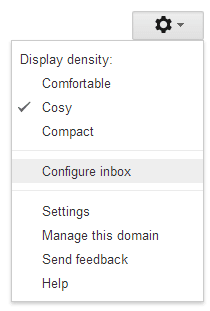 Whilst I can’t bring myself to ignore my inbox for hours on end, I am more than willing to limit what I give my immediate attention to to just that last category.
Whilst I can’t bring myself to ignore my inbox for hours on end, I am more than willing to limit what I give my immediate attention to to just that last category.
And now I can.
Google recently released a new feature in Gmail that has changed my email life forever. There hasn’t been much of a fanfare around it so I wouldn’t be surprised if you missed it.
To enable it just log in to Gmail and click the little gears icon and select “Configure Inbox”
Google will now attempt to separate your email into the categories listed above, and it does it pretty well. I can now carry on obsessively checking my inbox for “real” email without getting distracted by the stuff that can wait. Pop-up notifications are only for real email too. I really can’t overstate how much less stressful and demanding email management now is for me.
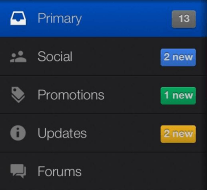 The same inbox separation is supported on mobile and tablet Gmail apps, which I’ve now switched to instead of the native mail apps. This has the added benefit on iOS that you can set it to open links in Chrome instead of Safari.
The same inbox separation is supported on mobile and tablet Gmail apps, which I’ve now switched to instead of the native mail apps. This has the added benefit on iOS that you can set it to open links in Chrome instead of Safari.
As long as Gmail is learning in the background when I correct its occasional filing error then I can’t see me ever going back to how email used to be.