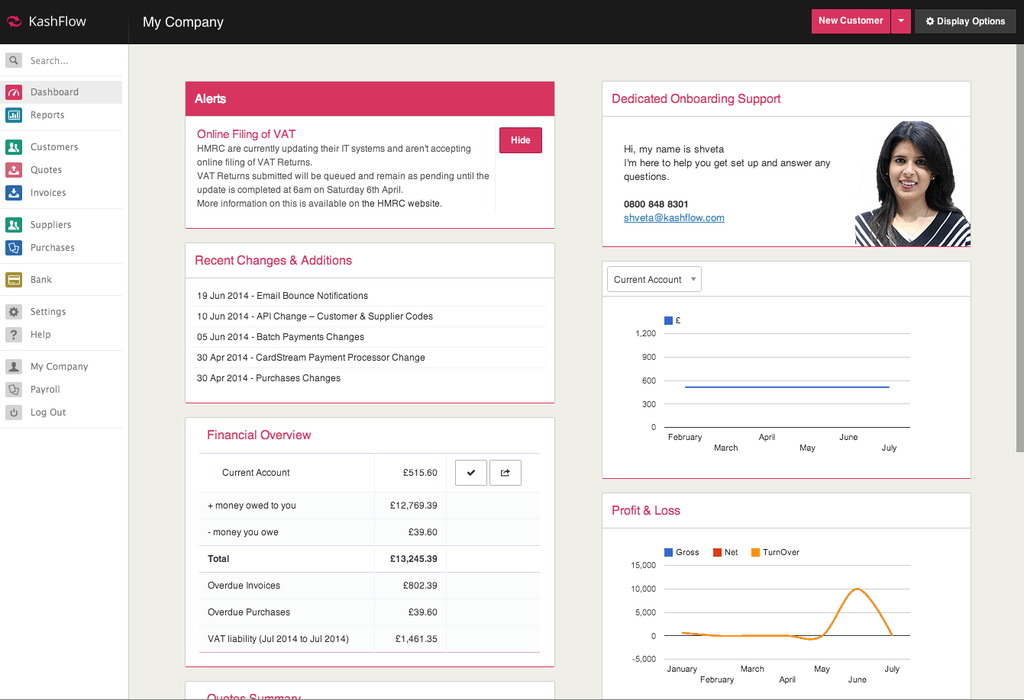Another improvement to our accounting software based on feedback from our customers:
As part of continued re-engineering work we’ve now launched our redeveloped dashboard page. The dashboard replaces the previous overview page. All admin users of the new application can access the new dashboard by logging into their KashFlow accounts. Additional users cannot access this page, similarly users of the classic application are not affected.
Documentation on using the dashboard is available at https://www.kashflow.com/support/kb/dashboard/
The new dashboard contains all the elements of the old overview page but now with a cleaner, modern and more functional design. There are some important changes to be aware of;
- Modules – We’ve engineered the dashboard so that every element is now it’s own distinct module.
- Two Column Layout – The layout of the dashboard is now split over two columns evenly, meaning less scrolling and more information you want at a glance.
- Simple & Minimal Text Throughout – We’ve stripped away a the majority of the text that was previously contained on the overview page in order to present you with the critical information about your business straight-up without clutter.
- Quick Action Button – We’ve created a quick action button at the top of the dashboard that allows you to perform your most common tasks in KashFlow with a maximum of two clicks direct from the dashboard.
- Drag & Drop Modules – You can drag and drop modules around the dashboard in any order you prefer. Alerts (i.e. maintenance notifications from KashFlow) will always be presented at the top of the screen but can however be dismissed.
- Responsive – The dashboard now adapts to your screensize and will stack modules and resize depending on your screen size.
The new dashboard will not be visible to any additional users, only admin users will be able to access this page. Similarly, the new dashboard is only present on the new version of KashFlow, the classic version is not affected and the old overview page will be retained.
The modules to be displayed will still be managed from Settings > Display Settings and anything you’ve decided to show or hide from this page will still be preserved, however may want to reorder them.
We’re really excited about the dashboard and have some big plans for the future. By re-engineering this way, we’ve laid the foundations for a lot of new functionality and customisation options.