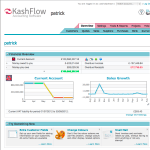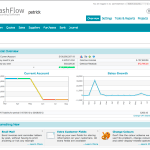Turning off ‘classic’ view
We hate removing features in KashFlow because we know people don’t like change, so we’ve thought long and hard about this decision.
Currently there is the option to choose between two different screen layouts, named “Classic” and “Modern”. The two options look like the below screenshots.
As of Friday 10th August, the small number of users who still have the ‘Classic’ style enabled will automatically be switched to the “Modern” design and the option for “Classic” will be removed entirely.
Why is this happening?
We’ve got a lot of work going on at the moment running up to the release of some much requested features. This includes support for multiple users with defined permissions and enhanced performance on multiple devices (mobile, tablets etc).
Continuing to support the “Classic” interface would seriously delay this process.
What effect does this have on you?
If you are on the “Classic” view you will be automatically switched over to the ‘Modern’ view on August 10th, and will not be able to switch back.
You can see what it’s going to look like by changing some settings.
Here are the steps to do so:
1. Go to Settings.
2. Click ‘Display Settings’.
3. Select ‘New’.
4. click ‘Save Changes’.
Who can I shout at?
Me. As I said in my opening, I know not everyone will be happy about this change. It’s not a decision the Support team or anyone else has made or can change. So if you have any questions whatsoever, do let me know. You are welcome to email me directly with any feedback – [email protected].