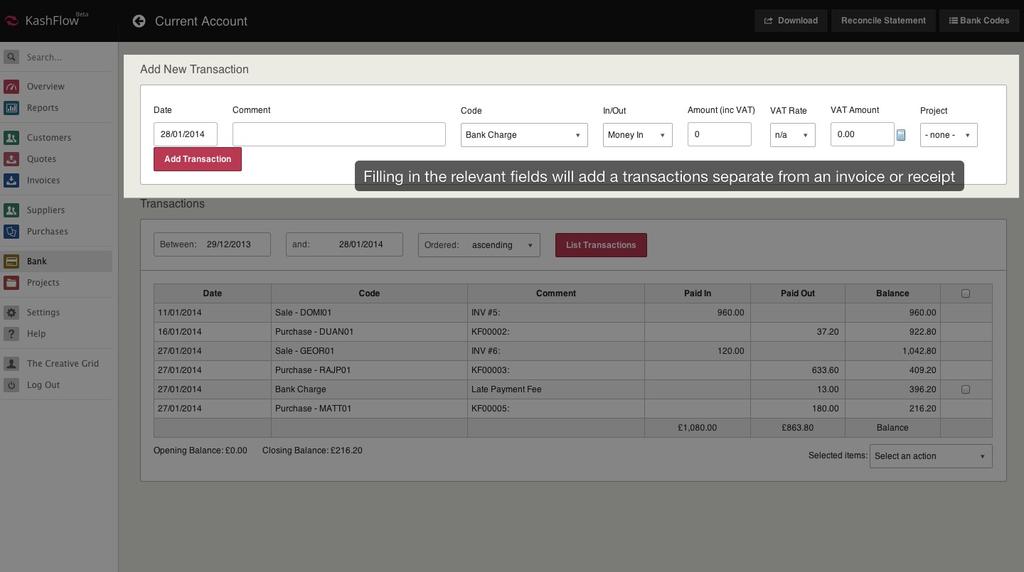There might be circumstances where you need to record money going in or out of your bank that isn’t associated to a purchase or receipt, examples of these could include bank interest or bank charges. To record these just go to Bank > View/Add Transactions button > Use the form at the top to enter in the transaction details > Click Add +
- Date – this is the date the money went into or left your bank account, this is important for reconciliation purposes
- Code – this is the type of transaction this is
- Comment – use this to record a narrative for the transaction, i.e. “Bank interest”
- In/Out – money in or money out transaction amount
- VAT Rate – if the transaction is VATable select the rate here, otherwise leave as N/A
- VAT Amount – you can set an amount of VAT paid on this transaction